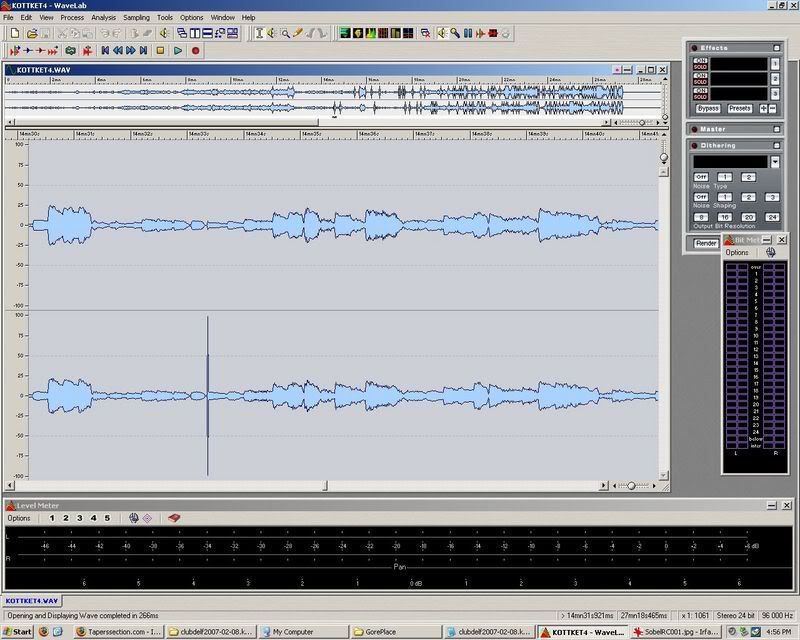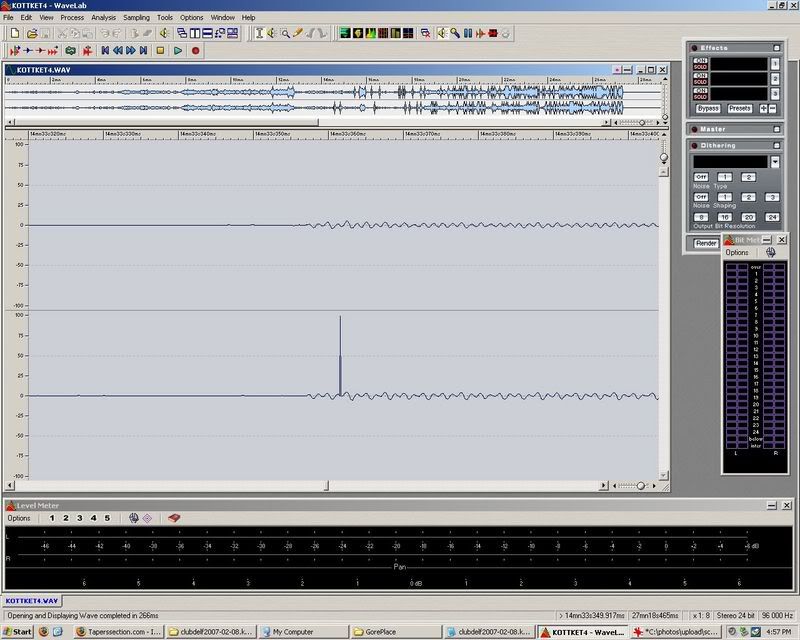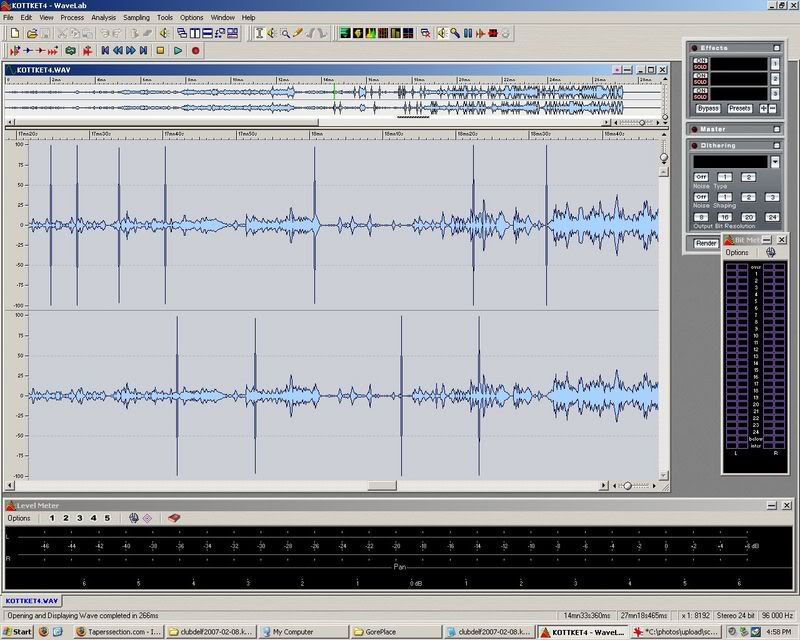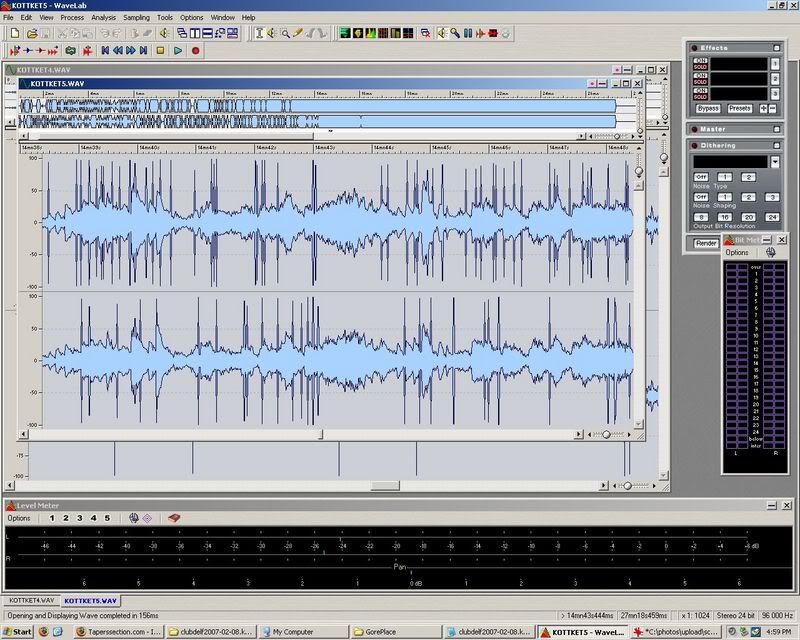Hey folks,
I borrowed some gear for a couple of shows (big thanks to Pete for the mics and to Simon for the 722).
so I was running Neumann ak40 > lc3 > km100 > 18" canare star-quad XLR cables > 722
just to get all the basics out of the way, the 722 has firmware version 1.68 running. it's not mine, so I didn't update the firmware.
on Thursday, I ran in the "normal" gain range for the opening band, and then switched to the "low" gain range for the main act.
on Friday, it was on the "normal" gain range the whole night. I'm recording only to the internal HD, and I'm running 24/96.
I ran this setup two nights in a row. the first night was my test run. mics on-stage, ran for the opening band, and two full sets of the main act, a total of ~4 hours. no problem, everything came out beautifully. I was also running my normal rig MG 200 > V3 > HD-P2 on Thursday, because I was testing out far I could push the 722 battery. and I wanted to compare. so, everything is good.
Friday, exact same setup. the only difference is that the Nuemann's aren't on-stage, but rather, in a hat

I'm sitting front row center, so I choose not to fool around with the gear too much. I know the show is going to be in the 1.5-2 hour range, so I know I'll have plenty of battery power. I start the recording before entering the venue, quickly check and adjust levels during the first song, and then close up the bag and don't look at it for the rest of the show.
after leaving the venue, I open my little bag to turn off the 722, and I see that the levels are getting pegged all the way to zero, a lot. and it's pretty quiet, so I begin to suspect that something is up.
I get home, copy the files to my computer and check it out. for the first 1.5 hours of the recording (I started the recording before going into the venue. so even though it's about 95 minutes into the recording, it's actually only about an hour into the show), so, everything is great to start. no problems, wonderful clear sound, not a lot of crowd noise. and then, about an hour and half into the recording, there's the first click. it's just one sample, and it's all the way at the top. clearly out of place. from there until the end of the show, these one sample blips just keep happening, and get way more frequent. at first, it's just one every 10-20 seconds. by the end of the show, these miss-placed sample are happened several times a second. the recording is almost unlistenable.
I've attached some screen shots in WaveLab. and also a 5 second sample (it's from the original 24/96 wav file, about 2.5 MB).
so, my question is, what went wrong? why did the 722 mess up my recording so much?
as a "fix", in WaveLab, I've been able to zoom way in, highlight the one sample in each "click", and then use the waveform restorer to replace that sample with a linear interpolation between the samples on either side. it seems to be working, and is unnoticable. although by the end of the show, there are hundreds of these to fix, and I have't gotten to the really bad part. I'm really hoping I can salvage this, even though I know it's going to take hours to do.
so, any thoughts?
http://www.turtleside.com/misc/sample.wav