I wanted to make a dedicated computer to seed all of my shows 24/7/365 and this is what I ended up doing. I'm still going to use a remote seedbox I pay for ($10/month) for other torrenting for a little while.
Used this guide to set this up. Thought others here might be interested. It was pretty easy. I'd say you need to be "medium comfortable" with things like the command line. It's mostly cut and pasting the commands.
http://www.howtogeek.com/142044/how-to-turn-a-raspberry-pi-into-an-always-on-bittorrent-box/Total cost for everything was about $160:1. Raspberry Pi 2 = $38 ~
http://www.amazon.com/gp/product/B00T2U7R7I?psc=1&redirect=true&ref_=oh_aui_detailpage_o00_s002. Power supply = $8 ~
http://www.amazon.com/gp/product/B00OY7HR1U?psc=1&redirect=true&ref_=oh_aui_detailpage_o00_s003. 16GB Micro SD = $8.50 ~
http://www.amazon.com/gp/product/B010Q57SEE?psc=1&redirect=true&ref_=oh_aui_detailpage_o00_s014. 2TB HD = $85 ~
http://www.amazon.com/gp/product/B013QFRS2S?psc=1&redirect=true&ref_=oh_aui_detailpage_o00_s025. HD enclosure = $23 ~
http://www.newegg.com/Product/Product.aspx?Item=N82E16817182155&cm_re=rosewill_hard_drive_enclosure-_-17-182-155-_-ProductRight now I have this thing seeding 34 shows. Eventually I hope to have all of my shows seeded 24/7/365 via this.
I expect it to cost about $10/year in electricity.
The guide was pretty straight forward. Everything worked fine for the most part. The only thing I need to work on is to get Deluge (the bit torrent program) and the remote desktop to start automatically. The instructions showed how to do that, but gave me an error. For now I'm just entering the commands via Putty whenever I restart it (which is hopefully never now).
I also can't get the remote client (runs in Windows) or Web client to work (view the client via any local web browser). I acually had them working and after the first re-start it started telling me my password was incorrect. I tried both the default password and the one I set for it...neither work. I can still remote desktop into the Pi and run everything from there. I'll try to get all of that working at some point. I'd really like to set this up so I can control it via the web interface remotely. Still need to look into how to do that and if it's secure.
I plan on adding a battery backup to it. I'll just get one of those USB batteries. I just need to make sure it will charge and supply power to the Pi at the same time. Just need to stick the battery between the charger and Pi.
I think the only thing I would do different is to switch from a 3.5" HD to a 2.5" SSD to keep the operating costs and size down. I may upgrade the HD in the future to the SSD. Probably when a 1TB SSD gets down to $100-ish. I only have about 400GB of shows on the Pi's HD. I probably could have done a 500GB SSD, but that would have added about $75 to the cost and wouldn't leave me much room to add new shows. Probably not really worth it since the HD will only cost me $5/year in electricity.
~~~
Here are some photos:
Raspberry Pi 2 + Hard drive (banana for scale):

Raspberry Pi 2 (inside):

Screenshot of remote desktop (via VNC):
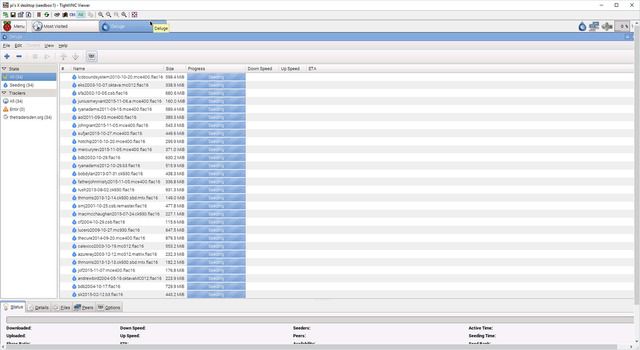
~~~
So to sum up what I can do with this:1. Pi is headless (no monitor) running Deluge as the Bit Torrent client. OS is Raspbian "Wheezy." This is Debian linux made to run on the Raspberry Pi.
2. Pi hard drive is mapped to my Windows machine so I can copy new shows to the Pi drive (doubles as additional back up for my shows. My Windows machine has 2 HD's cloned with my shows...this is a 3rd onsite copy).
3. Pi has remote desktop. I use VNC to remote into it via my Windows machine. For now I have to remote desktop into it to add new seeds, etc.
4. Pi has SSH enabled so I can use Putty to run commands from my Windows machine.
Future upgrades:1. Get everything to start on boot. The guide shows how to do this, but it didn't work for me
2. Battery Backup. USB battery between the power supply and Pi.
3. Fix remote client/web client password issue.
4. Setup my windows backup programs (SyncToy 2.1) to also copy files from Windows machine to the Pi hard drive.
...feel free to respond with any questions. I *might* be able to help if you run into issues if you're trying this yourself, but I'm not a linux guru.