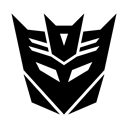^ Appreciate all the diligence and details shared by everyone above. Very good information to know going forward.
Here's a photo of my F3
Decepticon. The metal cage removed weighs approximately 150 grams. The 'slimmer' F3 with 2x AA batteries installed weighs approximately the same, ~150 grams.
There are also some links to additional photos below showing the inner workings of the device. While this post is not a recommendation per se, if you want to go this route, focus on the two images with the red arrows highlighting the inner bolt/screw. You will need to source a tiny bolt/nut (I chose 1.4mm bolt and nut) in order to secure the inner PCB, which houses the 4 buttons. This secures the ability to press the 4 buttons without the PCB board bending slightly, thereby limiting the left-most buttons to be depressed.
The mics in the photos are MG M20 > PFA and AKG C577/CK77.
Additional photos below. Note these aren't instructional as that has already been covered in previous posts. They're just meant to show what's possible. The device is fairly easy to take apart with patience and decent lighting.
https://imgur.com/a/3fcO6gBhttps://imgur.com/a/vRWoeMF