Speaking of the 680, I found this thread on GS about the same error message:
https://www.gearslutz.com/board/remote-possibilities-acoustic-music-location-recording/558184-dr680-write-timeout-error-massage.html
Great find voltronic! I have another identical card and a pile of different ones that I'll try out. After reading a couple of the comments, I highly doubt the write speed of my card has anything to do with the "Write Timeout" error. In fact, last night I was able to replicate the error a couple times by clapping in front of my mics and getting all 4 channels to peak at the same time while recording at 24/96.

Many devices like these recorders want cards to be FAT32, but card manufacturers might be using ExFAT out of the box. Theoretically if you're formatting the card in the recorder than it should be formatting properly to the correct filesystem, but I've sometimes found this to not work if the card is already in the "wrong" filesystem or there were errors on the card - I ran into this issue specifically with high-capacity microSD cards used in my phone. Sometimes you need to format it to FAT32 first on your computer for it to work properly. It's not intuitive that step is necessary, but that's been my experience.
The problem is you can't format FAT32 with higher capacities in Windows natively - you need a third-party program. I've had success with both of these in formatting high-capacity cards to FAT32:
http://www.ridgecrop.demon.co.uk/index.htm?guiformat.htm
https://www.sdcard.org/downloads/formatter_4/
I reformatted the card to FAT32. The 70D couldn't recognize the card after that so I had to roll back to exFAT.
@F.O.Bean - I'll keep playing with this until I figure out what's going on. This is a huge problem because when it happens, the files it's recording disappear... all 4 channels!!!
An average of a series of low amplitude, zero-crossing data points may simply be reflective of how much DC offset the trace has. The value that is of interest here is RMS level, not average level... This way, DC offset doesn't "contaminate" the calculation. To get this in SoundForge, select several seconds of waveform and then view the statistics using a menu command (or the statistics button on one of the optional menu bars).
Here are a couple screen shots of the statistics with limiters on and off. These were both 15 second clips. I have screenshots of the 2 high gain settings, as well as sound clips if you're interested.
Low Mic Gain - Limiters Off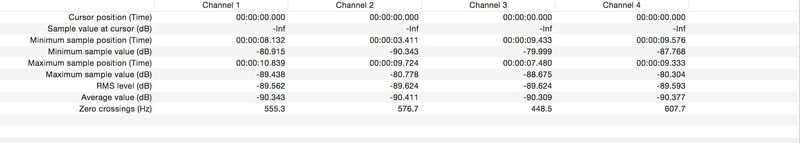 Low Mic Gain - Limiters On
Low Mic Gain - Limiters On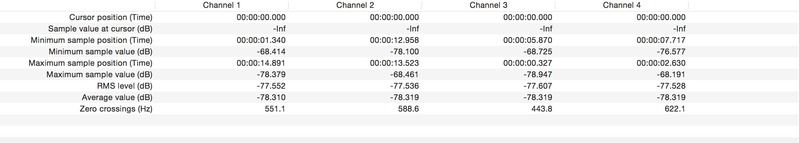
Be careful of cards bought from non-authorized dealers. Some can be outright fakes, others can be the real card but with a lower capacity than what the label shows. I believe tonedeaf had a recent exprience with the latter. If Amazon sold the card you should be okay (if not Amazon will probably give you a refund), if it was a third-party seller you may have experienced the same thing tonedeaf did.
Both cards I bought are genuine SanDisk, thanks for the warning though. I ran one through a chkdsk like program for mac, called F3, it had full capacity and zero corrupted sectors.
Nice recorder. Saw one first hand a couple weeks ago at Suwannee Springfest. Very compact. Controls seem straight forward.
I really like that it has individual channel delay and EQ functions, selectable for playback only if desired I presume. Those functions were absent on the DR-680 and I don't think they've been added to the new DR-680II, unfortunately. Many here will never use those funcitons, but they are very important for me. I'd also really like it to have and a polarity invert switch per channel on both these machines as well.
I totally agree, the amount of features Tascam crammed in to this tiny little thing is astounding, especially for under $300. I know it'll be great in the field, just need to figure out what's going on with this "Write Timeout" issue.
