I recorded an all night thing in NOLA called the Bayou Rendezvous and experienced my first ever glitch using the F8 in probably around 100 recordings. That's the bad news...the good news is that the machine design saved me from losing anything. Here are the details.
So I was recording a thing during Jazz Fest where the music started at 9:30pm and ran until daylight the following morning. I set up my Zoom F8 with external Tekkeon batteries on both the 12V connector and the hirose connector. Both Tekkeon's were set to 12V. Plenty of juice to last the whole night, so I just set it up at the beginning of the night and let it roll, only checking every so often to make sure everything was still OK. No problems were visually observed while recording...good levels all night long, no power losses, etc.
However, when I started to master the recordings, it turns out that two of the files on one of my two cards have some strange issues. See the screen shots below. Notice that in the first screen shot, the left channel goes bad randomly part way into the file. Then when a new file is automatically started (see the second screen shot), the left channel is OK...but strangely the right channel goes bad right at the end of file.
This is the first file...the left channel brick goes all the way 'till the 2:04 mark, which is where a new file is automatically created.

Then this is the file that was created after the previous file was saved. Strangely, the brick no longer exists on the left channel but started up again on the right channel (and not on the left) a ways into this file. This recording was the last act of the night, so fortunately the second brick happened just before I stopped recording for the evening.
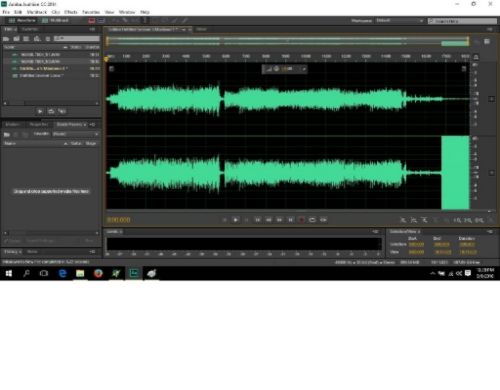
OK, so again that's the bad news. It would be nice to know what happened to cause this, but at the point I have no clue. It happened on a card that's performed flawlessly since I first got the F8. The card isn't on the official approved cards list, but since its worked fine for me, I haven't worried that its not on the list. It's a Sandisk Ultra Plus 128GB microSDXC card in an SD card adapter. I just ran it through the F8 performance test this morning and it checks out OK. The card was in Slot 1 of the F8. It wasn't freshly formatted, but the format had been performed only one show previously so only about 5GB of space had been used on it.
And here's the good news. Since the F8 has two card slots, I was also recording the same data onto the second card. When I loaded those files into my DAW, here's what I got...


So the good news is that my data was properly saved onto the card in Slot 2 even though something was wrong with the files that were saved to the card in slot 1.
Finally and interestingly, I had also saved the L/R tracks onto the same card that the glitchy files were saved to. Here's what the L/R files looked like!
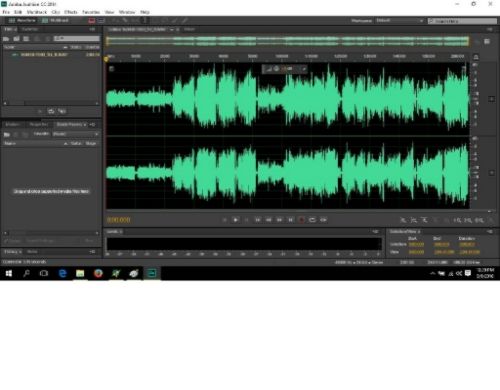
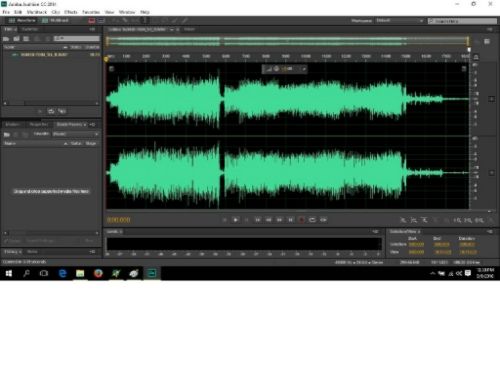
So as you can see, even though L/R got recorded at the same time as the glitchy files, they saved just fine.
The moral of this story seems to be to take advantage of the backing-up capabilities provided with this recorder. The glitchy files were during a set that I thought was smokin' so the backups really saved me from the disappointment of losing one of the channels of a great set of music.