This is almost certainly not a NIC or Windows 7 problem. I'm guessing your network at home is set up with the typical Cable/DSL Modem > NAT Router>Client devices like 99% of home users.
What is happening is your router is assigning a new DHCP lease each time your PC NIC powers off. There are 2 options to keep a consistent IP on the client PC.
1 - Truly statically assign the IP address on the client PC, This will require you going in to the network config on the PC and configuring the settings to an available IP on your home network something like this..

2- Create a DHCP reservation on your router for the client PC. This varies a bit with the type of router you have but a google search for "Linksys (Insert your router manufacturer here) DHCP reservation" should yield decent results. Essentially you provide the router the MAC address of your PC and it will be sure to always assign the same IP address to you PC. It will look something like this...
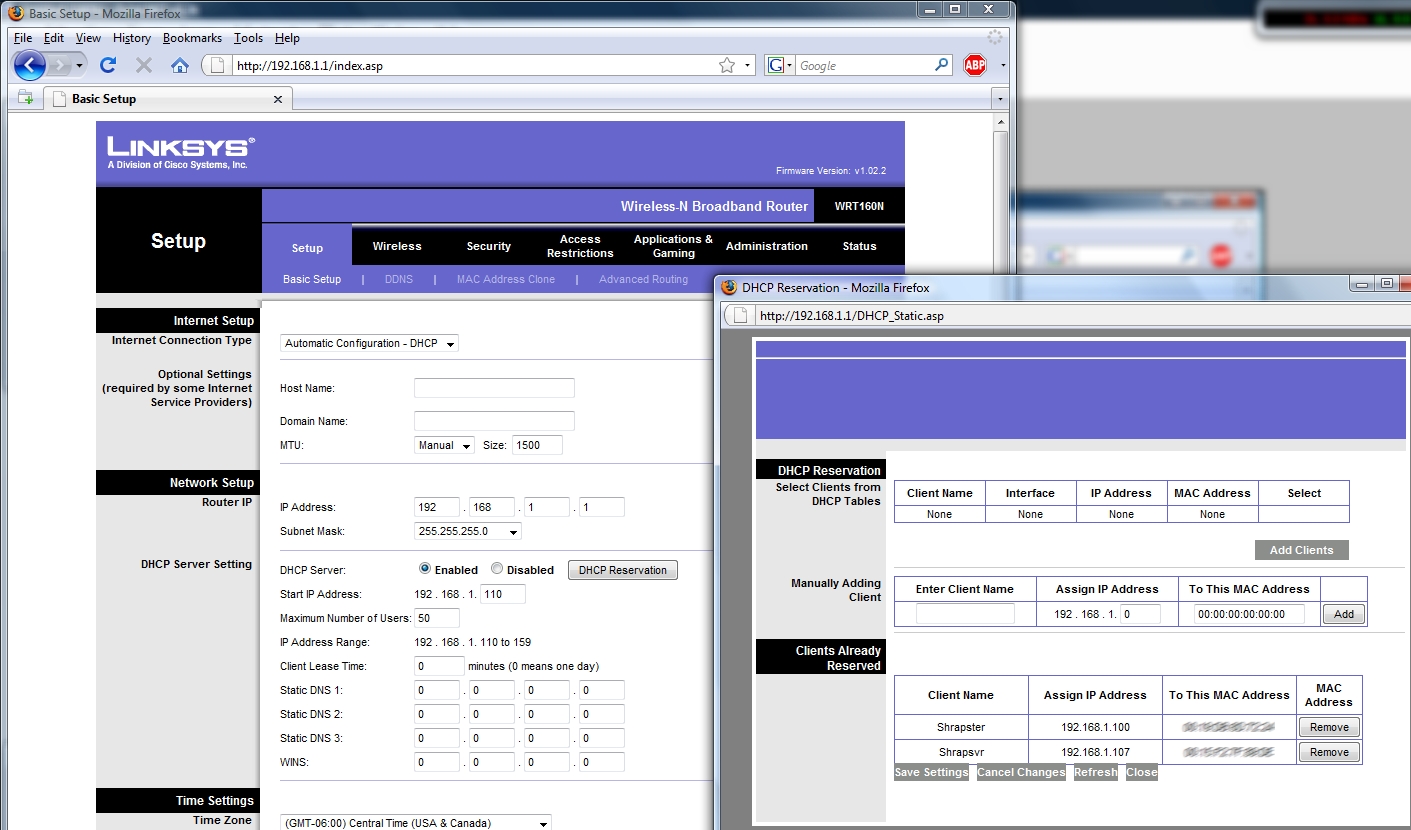
Either of these solutions will get you a consistent IP address. Like Mike says, if the goal if Torrent port forwarding, enabling UPnP on your router will have the same effect without the need for static IPs or DHCP reservations. What is the goal?