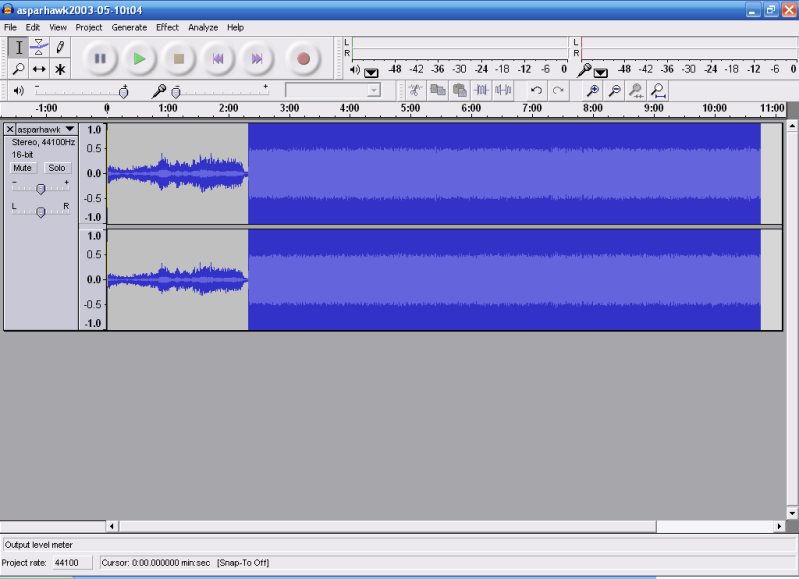Hello,
a few years ago I found this set of wav files on Soulseek, which had one file corrupted. It couldn't get opened with Audacity for instance. Just now I saw someone mentioning on another board the fixwav application that can be found on this site. So I tried it out, and it worked, but only partially. See the screenshot at the bottom. As you can see, the file can now be opened in Audacity and the first two minutes or so are OK, and play fine, the rest is still corrupt. So my question is: is there any way that the rest of this file can be restored somehow?
I've copied the output of the fixwav program, see the attached text file.
I also tried the AudioHack.exe application that was mentioned somewhere on this board, it gave the same results, more or less: it created two files, the first is similar to the output of the fixwav application, the second file was 1KB large, and I don't really know what to do with that one.
Something else that I read on this board was to import the file in Audacity via Project > Import Raw Data ... . That also fixed the file in the same way.
As I found the files on Soulseek, I don't really know their origin, I did ask the person that I downloaded it from back then, he didn't recall it anymore (or I don't recall anymore what he said, either way). The lineage of the recording according to the included txt file was:
Source: CSB>Battery Box (Flat)>Sony TCD-D7
DAT>SHN: Tascam DA-P1>DATport>mkw0.97b1
thanks a lot in advance to anyone that can help restoring it!