so I've been using foobar for playback and tagging for a while now. I've noticed that the playback view differs on both my computers. never really thought as to why. figured it was a simple setting or something. anyway today I tried to see exactly what is going on. using the same version on both computers.
as I'm looking at the settings I notice there are more options under preferences on the laptop, again same version of foobar. no matter what I do with the settings on the desktop the playback view is different and not how I like it. I reinstalled on the desktop with the exact exe from the laptop. tried full, custom etc and on the desktop there are not as many options under preferences. I'm guessing what I need to change the playback view is not there. I changed the settings etc and nothing. cleared out the registry settings etc and it still doesn't install the same on the desktop. I thought it may be that the tags are different but it's not. played the same files on both and they look different.
here are some screen caps
laptop (how I like it)
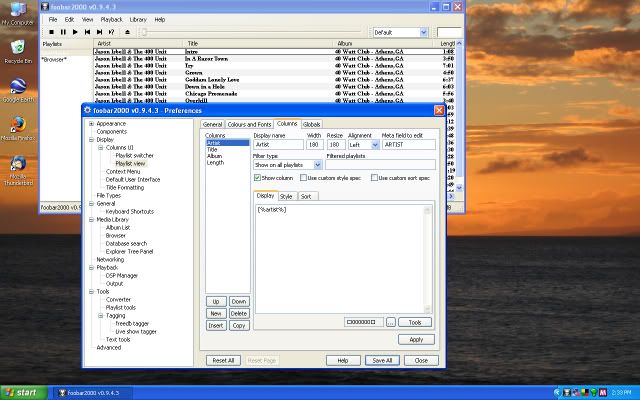
desktop
notice there are less options
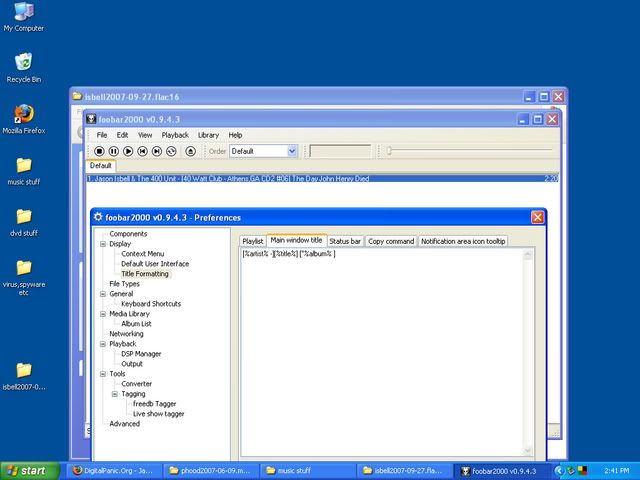
there are also more options under file on the laptop.