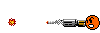Tonight I was recording a concert.
Refore starting I formated my Lexar 2GB 80X card.
I set my V3 and MT to 24bit/48kHz (digital coax connection). After setting this I checked the time I have in my card and found there was only 1hr !!!! which was strange, as you know from a 2GB card I should get about 2 hrs of recording at 24/48.
I started recording the 1st half of the concert and after the 1st half (which lasted about 45mins) ended I accidentally pressed power off on my MT and when I powered my MT back on I realized I lost my whole wav file!!! So for the 2nd part of the concert (which lasted about 35 mins) I just continued to use my compact flash card. At the end of the 2nd half I press REC to stop recording which saved my 2nd half of the concert as a wav file. Now I only ended up with the 2nd half of the concert and I really don't know what happened to my 1st half - did I loose the first half of the concert because I accidentally pressed power off?
When I returned home I checked my card via windows explorer. Strange things was..when I looked at my compact flash card the file size does not add up.
It shows I have used 1.3GB and only 625MB free. From this info it looks as if I still have my 1st half of the concert in the card but I cannot see the wav file. From windows explorer I can only see an empty temp folder and one wav file. My 34 mins wav file from the 2nd part of the concert is only 570MB. It looks as if somewhere in the card I still have my 45 mins of the 1st part of the concert.
What can I do to get the ~700MB of audio (1st half of the cocert) back which i know is somewhere in my compact flash card?
Why did my MT tell me I only have 1hr straight after formating my card (as you know it should be 2hrs)?
I hope someone can help me by answering these 2 questions...
So angry with my MT