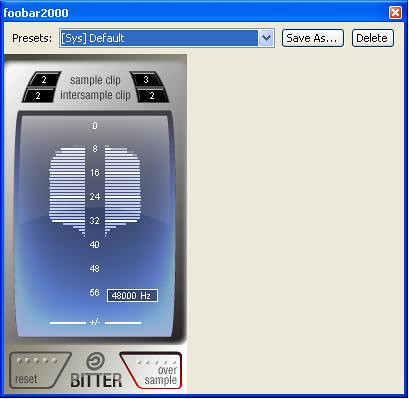<snip>
there are a few free bit-meter VST plugins that will work in any audio program.
"Bitter" is a good one (do a google search for "bitter VST").
Solid State Logic (SLL) also has a good one called X-ISM. this one can be downloaded here:
http://www.solid-state-logic.com/music/X-ISM/index.asp
You have to register with SSL to download this plug-in, but it's free.
Thanks Jason. I've been meaning to look deeper into this, especially since reading Bob Katz's book and website, so I downloaded both meter plugins you linked above to compare them. I'm not at my DAW computer, so I used a VST wrapper for Foobar to give them a quick look on this machine. I played a few raw 24bit files of my recordings which I happened to have on the hard dive as well a one dithered down to 16bit.
As expected I can see the lights of the
peak bit meter in X-ISM dancing all the way down to the bottom of the scale for the 24 bit files (no indication of course if its only noise down there or where that noise floor may be). The lights of the peak bit meter appear solid from the 8th bit down for the 16 bit file, which is also what I would expect.
24 bit file-
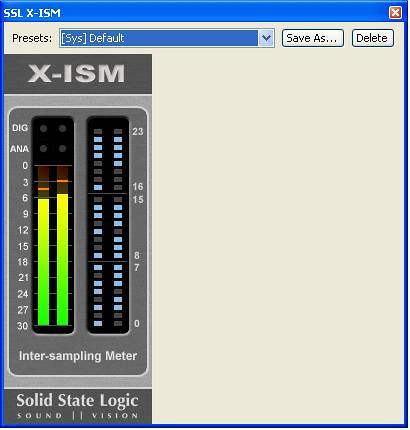
16 bit file-
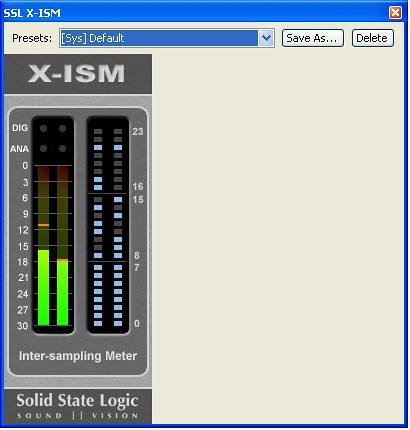
Switching to the Bitter plugin, I was immediately drawn to its display meter because of the seeming ability to read the 'effective dynamic range' of the file off the meter. But on closer inspection, something seemed odd. The meter was reporting active bits down to around the 32bit range for my 24bit file, with the level tapering off at that point.
Here's a screen shot-
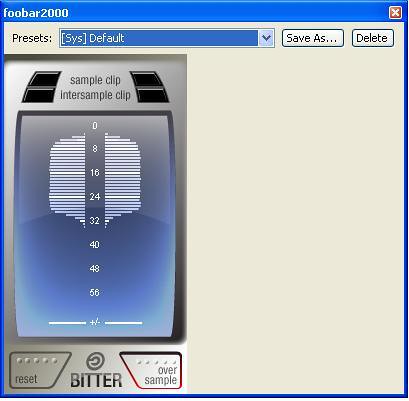
Yet other 24 bit files show an abrupt cut-off of activity below the 24th bit, which is what I would expect to see-

Similarly, the 16 bit file shows and abrupt cut-off of activity below the 16th bit-
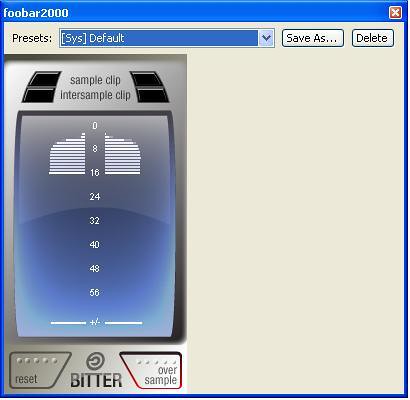
Any idea what is doing on with bitter appearing to indicate more than 24 bits of information in some of these 24 bit files? The tapering lower bit-depth cutoff seems to fluctuate with level. Here are two shots from different portions of the same file showing the variation with program level:
High level (clipping indicated)-
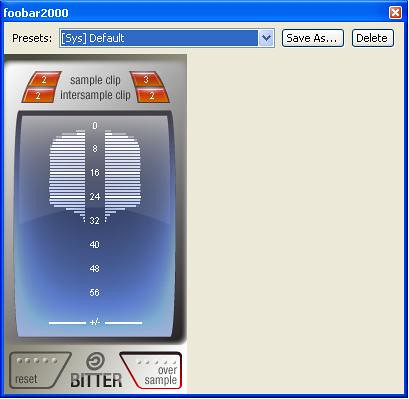
Low level-