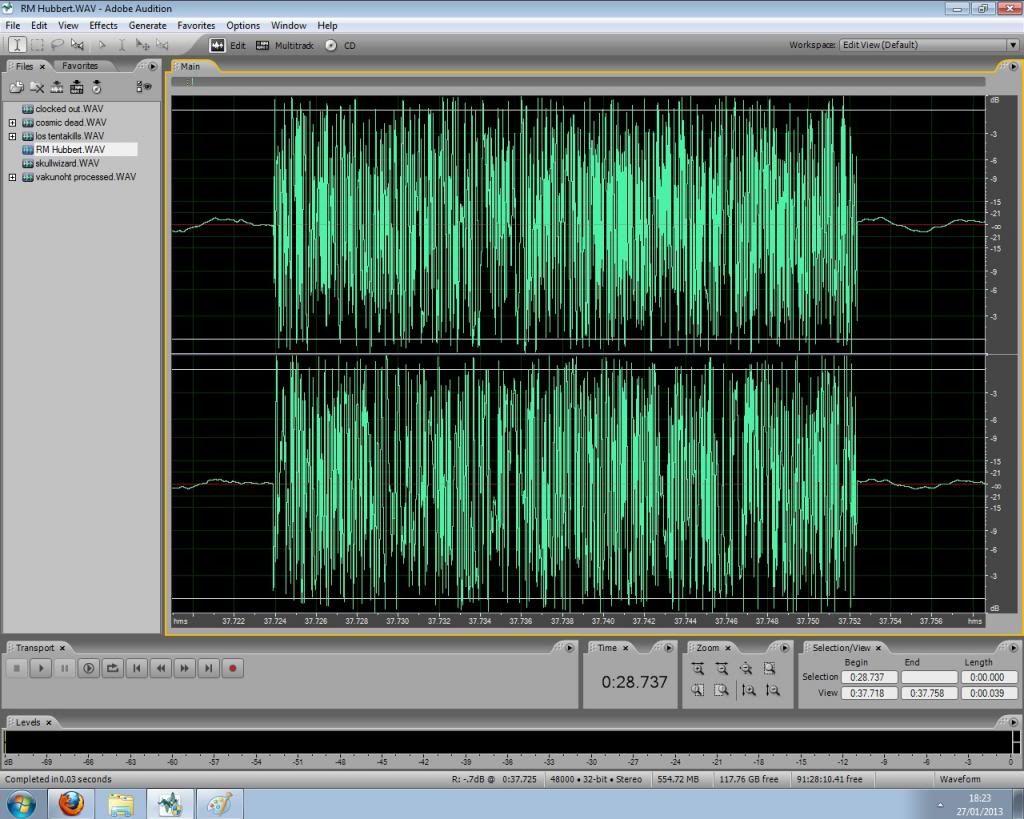At a recent show, I recorded six sets from the various artists involved. Due to the venue limitations. I wore the mics attached to my collar. On three of the sets there is varying degrees of interference. First set, it lasts for 30 seconds and is a constant stream of bursts of noise. I took a couple of screenshots of this in audition in waveform display. The later sets only have much shorter bursts. Two questions.
1) I'd like to try to clean this up as much as possible using audition (2.0). Any help would be appreciated. I have tried a few things, but to no avail. Not expecting miracles and I already have had to say to folks that there was a problem with the recording and that's a bit depressing.
2) I don't think this is standard mobile (cell) phone interference, as it doesn't follow the usual pattern you hear over speakers when the phone is too close. Any ideas what it might be?
Here is a sendspace link to a very short snippet (in mp3 - 242kb) of the noise with the acoustic guitar prelude. Be careful which "download" you click. Click on "Click here to start download from sendspace", or you will end up trying to download an app.
http://www.sendspace.com/file/gcbw0lYou can see the underlying music quite clearly
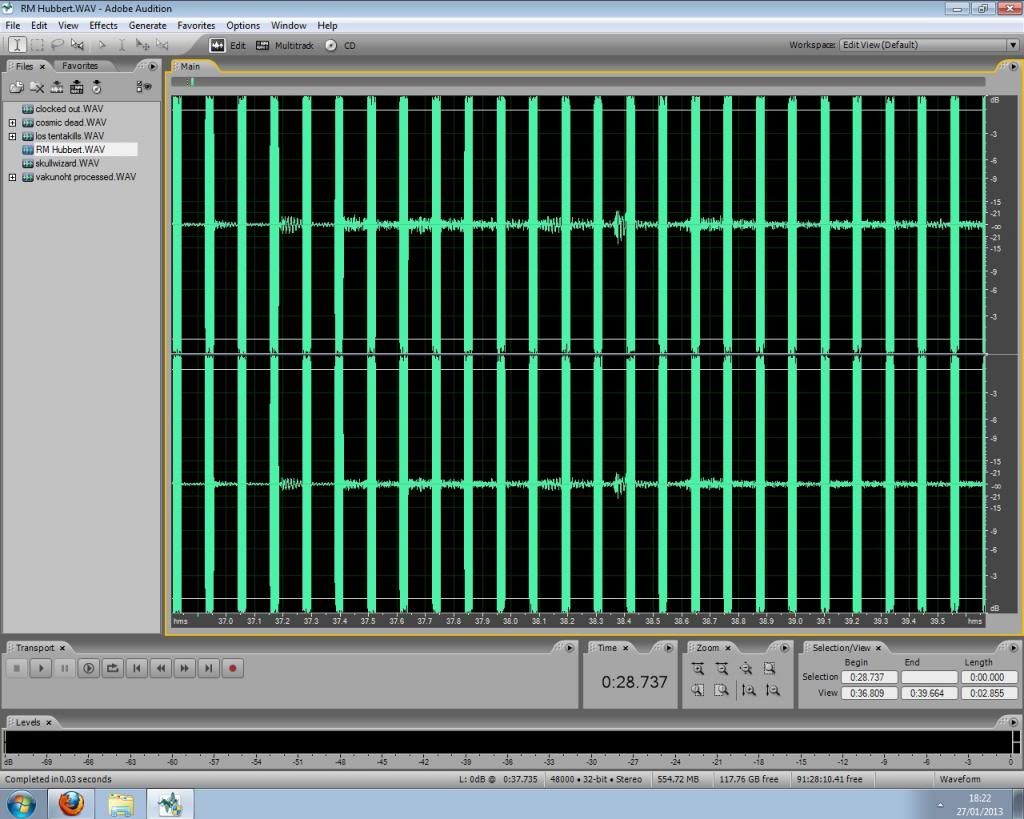
This screenshot is a zoom-in of the above noise.